








ATOTO S8 Ultra Car Radio 2 Din Android Car Stereo In-Dash Autoradio Bluetooth Wireless Phone Link Carplay Player Touch Screen
SPECIFICATIONS
system memory: 4GB+64GB
Warranty: 545 Days
Voltage: 5V
Tuner Type: FM
TF/Micro SD Slot: 1
Special Features: Built-in GPS
Special Features: MP3 Players
Special Features: Mobile Phone
Special Features: DSP
Special Features: Voice Control
Special Features: Carplay
Special Features: Reversing Input
Special Features: Split Screen
Special Features: Remote Controller Included
Special Features: Charger
Special Features: Android Auto
Special Feature: Support 3G Network
Special Feature: Support Steering Wheel Control
Special Feature: Built-In Speaker/Microphone
Special Feature: Support Can-Bus
Special Feature: Wifi Function
Special Feature: Support 4G Network
Resolution: 1024*600
ROM: 64G
RAM: 4G
Processor Type: ARM Mali-G52 MP2 GPU
Phone Mirroring: Phone Mirroring & Phone Integration Link
Out Power: 2V
Origin: Mainland China
Operating System: Android 10.0 OS
OSD Language: French
OSD Language: ITALIAN
OSD Language: Indonesia
OSD Language: English
OSD Language: Vietnamese
OSD Language: Greek
OSD Language: Hebrew
OSD Language: German
OSD Language: Danish
OSD Language: Polish
OSD Language: Spanish
OSD Language: Irish
OSD Language: Russian
OSD Language: Arabic
OSD Language: Chinese (Simplified)
OSD Language: Turkish
OSD Language: Thai
OSD Language: Swedish
OSD Language: Japanese
OSD Language: Portuguese
OSD Language: Czech
OSD Language: Korean
OSD Language: Finnish
OSD Language: Filipino
OSD Language: Ukrainian
OSD Language: Dutch
Max External Memory: 512GB
Item Weight: 2kg
Item Size: 7inch
Is touch screen: YES
Interface: USB
GPS/Navigation: Built-in GPS Receiver module
For Vehicle Brands/Model: universal
Display Size: 7"
Din: Double Din
Digital Media Format: MP4
Digital Media Format: JPEG
Digital Media Format: Mp3
Digital Media Format: WMA
DSP / Pre-Amplifier: Built-in Max 4*49W BTL Amplifier
DIN: 2 DIN
Chipset: UNISOC 7862
Certification: CE
Category: Car Radio
CarPlay: Wireless CarPlay
Built-in Screen: YES
Brand Name: ATOTO
Bluetooth: Dual Bluetooth
Android Auto: Wireless Android Auto
4 Methods for Internet Access: Wi-Fi/Bluetooth/USB/builtin 4G Cellular Modem:
>>> WHY CHOOSE ATOTO ?
1. 100% original, 100% independent research and development, 100% genuine!
We have a professional R&D team, excellent quality, favorable price, and lifetime technical support. The ATOTO R&D team is committed to creating high-quality car multimedia player radio technology to provide your car with a smart technology experience.
2. ATOTO provides customers with lifetime free firmware, software, user interface, GPS navigation map updates. In order to ensure the normal modification of your car, the manual supports 26 languages including Russian, English, Spanish, French and Portuguese! Includes detailed how-to videos and instructions.
3.-545-day warranty period is half a year longer than the same industry!
4.We support wholesale price and direct sales.


AE-S8G2A78UL-X
ATOTO S8 Ultra Android Car Stereo System - Your Ultimate Driving Companion

Product Information
1.System Information: SoC Chip: UNISOC 7862 ARM Cortex Octa-Core (up to 1.8GHz) CPU with ARM Mali-G52 MP2 GPU, advanced 12nm manufacturing process.
2.System Version: ATOTO AICE UI 11.0, which is developed & customized based on Android Q(10.0);
3.DSP / Pre-Amplifier: Built-in Digital Signal Processor allows you to set precise equalization, signal delay, bass boost, bass filter. Preset 9 EQ Modes, and 32 adjustable frequency bands (16 bands for front and 16 for rear).
4.Bluetooth & Radio Tuner: Dual Bluetooth (BT1 5.0 & BT2 4.1). Bluetooth1 is Qualcomm Bluetooth 5.0 with aptX & aptX HD codec (SBC & AAC are also supported), and it supports HFP/HSP/A2DP/AVRCP/PBAP protocols;
5.GPS/Navigation: Built-in GPS Receiver module with an external GPS antenna and Google Maps app is installed as the default GPS map.Users may need to download offline map data of a specific area for offline navigation if preferred. Other maps/navigation apps from Google Play Store can also be installed;
6. Two options (USB /WiFi) are all available for connecting to Android smartphones and iPhones; Phone Integration Link (wired / wireless CarPlay;wired / wireless Android Auto)

System Information
SoC Chip: UNISOC 7862 ARM Cortex Octa-Core (up to 1.8GHz) CPU with ARM Mali-G52 MP2 GPU, advanced 12nm manufacturing process.

ATOTO multl-theme operation interface Free choice and enjoy the fun of driving!
Multi theme operation interface, rich design and multi-function touch screen operation create a personalized driving experience, making driving a pleasure!

System Language
English, German, French, Italian, Spanish, Portuguese, Japanese, Russian, Arabic, Polish, Korean, Dutch, Thai, Turkish, Ukrainian, Hebrew, Greek, Hungarian, Indonesian, Vietnamese and Chinese.(Contains 26 languages, other languages are still being upgraded)

S8 Ultra provides 4 Methods for Internet Access - Wi-Fi/BT/USB Tethering & builtin 4G Cellular Modem
S8 allows users to connect to the phone's hotspot via 2.4Ghz & 5Ghz WiFi or Bluetooth tethering for internet access.
Compared with WiFi connection, Bluetooth tethering has lower power consumption, so phone battery will last much longer while Bluetooth tethering is enabled;
WiFi connection is easier as it requires only one step - enable your phone's WLAN hotspot, and WiFi connection is finished within 2-4s; Bluetooth connection requires 2 - 3 steps;
USB network tethering is a newly introduced option by ATOTO, and it allows users to share phone data with S8 via USB connection. This could help save phone battery, or even increase slightly; You only need to run the specific EasyConnect application in the background;

Dual Bluetooth allows S8 to enable multi-connections with phone & other BT devices simultaneously
BT2 supports connecting to the Phone's BT tethering internet. BT1 comes with Qualcomm aptX HD codec, supporting 24-bit music quality over BT. Listeners can hear even the smallest details in their music (phone needs to support BT aptX HD codec, too). Built-in phone integration link supports wired/wireless Android Auto, plus wired/wireless CarPlay.

Wireless CarPlay
S8 UL Double DIN head unit offers wireless CarPlay. You can get directions from navigation apps like Waze, put on your personal playlist on Spotify, have Siri call a friend, etc. without even taking your iPhone out. Really convenient, not to mention safe. What a carefree driving experience! ATOTO proudly informs you that S8 charges iPhone quickly while using wired CarPlay and supports running navigation in CarPlay while listening to FM/AM radio or USB music.

Wireless Android Auto
S8 UL offers wireless Android Auto, too. Google Maps plans the route for you, YouTube Music reccommends your fav genres, and Google Assistant makes calls and messages for you. In a word, let Android Auto deal with the stress while you kick back and focus on the wheel! As with CarPlay, S8 charges your phone quickly while using wired Android Auto and supports running navigation in Android Auto while listening to FM/AM radio or USB music.

CPAA compatible mobile phones
1. CarPlay iPhone compatibility: Wired CarPlay is compatible with iPhone 5 or later models with iOS 7.1 or higher. Wireless CarPlay is compatible with iPhone 5 or later models with iOS 9.0 or higher.
2. Android Auto phone compatibility: Wired Android Auto is compatible with phones with Android 6.0 or higher. Wireless Android Auto projection is compatible with any phone with Android 11.0, a Google or Samsung phone with Android 10.0

Install countless Android apps from Google Play Store
More than 1000 apps from Google Play Store have been tested installable on ATOTO S8 Series, especially media/entertainment apps and navigation apps in the category of "Auto & Vehicles". Very few app developers may specify devices/system environments that are allowed to install or run their apps, which results in the inability to install or run on any Android car stereos. Netflix is the case;

Phone Mirroring & Phone Integration Link
Two options (USB /WiFi) are all available for connecting to Android smartphones and iPhones; Phone Integration Link (wired / wireless CarPlay;wired / wireless Android Auto) - It seamlessly integrates your smartphone (iPhone & Android) with the S8's built-in display, allowing you to make phone calls, access your music, send and receive messages, get directions (Note: for the wired CarPlay and Android Auto Connection on ATOTO S8 series head-units, please use the factory/original USB cable that comes with the phone).

DSP with Time Correction & Ultra Powerful Pre-Amplifier
Built-in Digital Signal Processor for tailored audio output.
A DSP uses a microcontroller that is designed specifically to manipulate audio signals in the digital domain. It allows you to set precise equalization, signal delay (aka Time Correction or Time Alignment), bass boost, and bass filter (LFP);

Ultra-powerful Toshiba Pre-amplifier IC, Outstanding Listening Experience
The S8 Ultra applies a much more powerful Toshiba preset amplifier, which comes with 4x49 Watts BTL Max output & 4x29w RMS output. With the conditions of non-distorted audio amplifying & delivering requirements, the RMS 29w power output lets user experience more powerful, more natural music/audio; It can drive 2Ω - 8Ω door speakers.

Navi and Radio/USB music mix
ATOTO S8 supports running CarPlay map navigation while playing FM/AM radio/USB music in the background. And you can set the audio mix ratio between them. Be aware that not all car stereos can do this!

Latest QLED Display Screen, the Great Viewing Experience
ATOTO S8G2A78UL applies 1024*600 QLED display screen, which significantly improves the viewing experience. QLED is a type of LED-backlit LCD technology that uses a quantum dot enhancement film layer to improve the LED backlighting, which can produce pure monochromatic red, green, and blue light. So it greatly improves the color effect and can provide ultra-clear and vivid picture quality. It also inherits the advantages of 178° full-viewing angle & high contrast of the IPS-LCD;

Gesture Recognition
The Hand Gesture recognition feature allows users to access certain apps, skip tracks, adjust volume, and so on easily with different hand gestures. A proficient operation can be done without keeping the eyes on the car stereo; There are 24 options that can be programmed for being controlled by 9 gesture;

More Options to Operate Control the S8 Easy Operation to Ensure Safe Driving
Operating a car stereo while driving can be quite dangerous. ATOTO S8 provides up to 24 frequently-used functions for matching with the steering wheel audio key.
ATOTO S8 enables six touch gestures that support two-finger / three-finger tap on screen to enter multi-task menu quickly, switch between preset 9 EQ modes, adjust the screen brightness, etc., which improve operation safety during driving.

HD Virtual Surround-View Parking (Bird's-Eye View of Surroundings)
HD 720P Rearview Video Display with Live Rear-View (LRV) Feature,Traditional car stereos can only take and display 400-600 lines CVBS rearview video signal. ATOTO S8 Standard works with a specific HD camera (AC-HD02LR, or AC-HD03LR if you want the Virtual Surround View feature, sold separately) to show HD 720P rearview video quality.
Live RearView (LRV) Feature - Access Rearview even if vehicle in moving ahead. This could remove obstructions of passengers, headrests and the vehicle’s roof and rear pillars, increasing field of view (the lanes behind and traditional blind-spots).

Wireless Steering Wheel Remote Controller (AC-44F5/AC-44F8)
For cars without steering wheel audio control, ATOTO AC-44F5/AC-44F8 Steering Wheel IR Remote is highly recommended (Sold Separately);
ATOTO AC-44F5/AC-44F8 wireless remote to send messages, make calls, and control music with your voice. Much safer, much convenient;

Some Other features
Fast System Boot - Start the car & access system within 2 seconds;
Split Screen Display - Run a navigation map and another app (such as Youtube) on the same screen simultaneously;
Digital Photo Frame option - Users can put memorable photos in the specified Gallery Folder and let them autoplay on S8's HD big screen with only a tap (or a hand gesture);
Speed Compensated Volume Control (SCVC)- When you increased in speed the headunit volume increased a certain percentage and when you slowed down, the volume dropped. This is to compensate for road noise; USB network tethering - sharing your phone data with S8 headunit via USB connection (EasyConnect app);

System Firmware Update
ATOTO will continuously improve S8's system firmware every a few months once necessary. Get continued firmware update when available to ensure few bugs and new features are added.
Users can find the availability of firmware update notification by logging into AOCSS.

Inputs,Outputs & Slots
AUX Audio(L/R) /Video input; FCAM front camera video input; Rearview camera input (S8 can process 720P HD video signal. So you can connect a specific HD rearview camera to S8 for 720P video display);
4-CH RCA Audio Out (2v) for connecting to factory/aftermarket amplifier; Separate Sub-woof Out (0.8v); For S8 Ultra, there are Optical SPDIF Out and Quick Charge interface available; To connect to a headrest monitor, you need to get an extra ATOTO USB-to-HDMI or USB-to-RCA video output adaptor(not included);
One Micro SD slot - to store media files, and can read up to 512GB storage card; 4 USB interfaces - 2 for data communication, including reading USB Drive (read unlimited external storage devices, including portable SSD) & optional USB devices; 1 for connecting phone (Mirror casting/EasyConnect or Phone Integration Link); 1 USB for fast phone charge.

Highest Compatibility For Vehicle Fit/Installation
Currently, the front panel of a 7-inch aftermarket car stereo has various sizes (178mmx100mm, 178mmx102mm,180mmx102). However, most mounting dash frame adapter suppliers (Metra, Scosche, PAC, etc.) mainly provides 174mmx98mm dash opening, lots of users encountered issues /hassles during installation. ATOTO S8 universal double din models use size 192mmx97mm, and can fit them perfectly, no trimming/cutting job needed!

Universal double din car stereo
This S8 model is a universal double din car stereo, and the extra accessories required to finish installation in a specific vehicle are not included, and it is the buyer's responsibility to prepare for them (if applicable). The accessories that may be involved include (but are not limited to) dash frame kit, wiring harness, radio antenna adapter, data interface,etc.


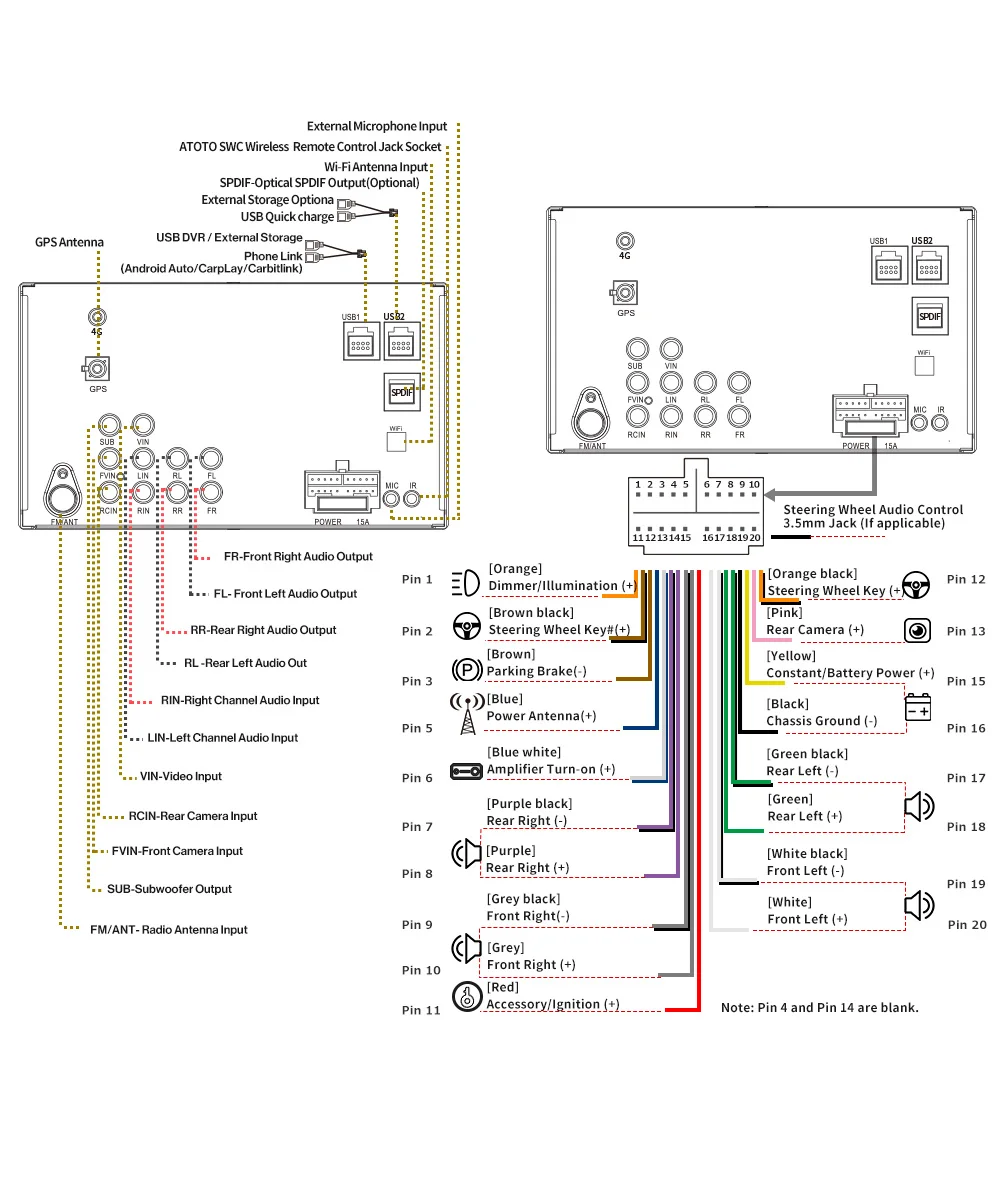
BUY SHOW

FAQ
1.Is this device suitable for my car?
This is a 7" universal car radio,Compatible with all car brands on the market, no matter what brand your car is, you can use it with confidence!Compatible with cars, trucks, RVs, pickups, etc.
2.How long is the ATOTO Car Radio warranty?
A 365-day free warranty for brand-new head units, portable navigation devices, amplifiers, speakers, car multimedia adapters and a 180-day free warranty for accessories. if you register the warranty within 30 days from the date of purchase, we will extend the warranty period for half a year for you.A total warranty period of one and a half years.During this period, free maintenance service or a brand-new replacement is available.
3.Just received the car radio and won't turn it on?
Please don't worry, if the issue is caused by the radio and can't be solved, we will send you a replacement.
There are three possible reasons for the issue: incorrect wire harness/CANBUS data interface, incorrect wires connection or radio(or car fuse) is broken.
4.Can't connect to bluetooth1?
Please kindly open the "Bluetooth 1" app on the S8 model, locate and tap the cogwheel icon;
Then locate "Bluetooth reset" and press "Reset";Additionally, please kindly delete all the paired devices in the "Bluetooth 1" app;Meanwhile, delete all the Bluetooth connection records on your cell phone;
5.Can't connect to bluetooth2?
step 1. please ensure that you turn on the "mobile data" on your cell phone;
step 2. please be sure to enable "Bluetooth tethering" function on your Android-based cell phone by going to"settings--connections--mobile hotspot and tethering--Bluetooth tethering";
step 3. please turn on "Bluetooth 2" on the car radio by pressing
"settings--Device--Bluetooth 2--Pair new device";
step 4. the "Bluetooth 2" of the car radio will start scanning for the available devices around it;
step 5. locate and tap the name of your iPhone under the available devices list of "Bluetooth 2" on the car radio;
step 6. approve the pairing requests on both your cell phone and the car radio.
6.Can't connect to WIFI?
Please kindly confirm whether the time of your radio is the same as the local time. If the time of your radio hasn't synced with the local time, then the wifi can not be used.If not,please use the network to synchronize the time.
Use the pin tool to press and hold the reset hole for 30 seconds to reset your car navigation system.
7.Unable to connect wireless Android auto?
Please kindly delete the Bluetooth and WLAN connection records on the smartphone;please delete the application data and clear the cache of "Google play services", "Google", as well as "Google play store" on your cell phone if it is based on Android;in addition, please be sure to install the application named "Android auto" to your Android-based cell phone;
make sure that smartphone is equipped with wireless Android auto feature and your enabled it;
8.Unable to connect wireless carplay?
Please kindly delete the Bluetooth and WLAN connection records in the iPhone model;
Press “Settings-- General-- Carplay-- Locate the name of your car radio and tap it--forget this car” to clear the carplay connection record in the iPhone model;
Open the application named "carlink" on the S8 model;
enable "WLAN" on the iPhone model to search for the wireless signal from the S8 model.
9.APP cannot be downloaded?
There are two possibilities that the app cannot be downloaded, one is a network problem; the other is a download problem.
Please check whether the network connection of the car radio is normal? To check the web, you can go to the Google Chrome page.If the search content can be loaded, then the network is fine. If the network is normal,Check the Google Play Store for special download settings, such as only downloading over WiFi.
If the problem persists, delete app data and clear the cache for the following three apps.
1) Google Play Store
2) Google Apps
3) Google Play Services.
After sales service website - ensure your installation and use
1. You can log in to our after-sales website, enter the product model you purchased, and there will be detailed operation videos and instructions. This manual supports 26 languages, including Russian, English, Spanish, French, Portuguese, etc! We provide a complete warranty period. The warranty period is one year from the date of receipt of the car radio and accessories. You can also visit our customer service website to register and extend the warranty for six months.
2. Each item is double tested before shipment. Please remember to check the package before signing. If damaged, please contact us for solutions.
3. After sales service, we provide technical support for customers. The buyer pays the freight and we send the replacement parts. However, do not remove or damage the warranty stamp and serial number on the equipment.
4. If you encounter any technical problems during installation and use, please send us an email. Our customer service will reply to you within 48 hours after receiving the email! Usually, the problem is just misuse and misunderstanding of how to use it. You can also install this project through professional installers.
5. This warranty does not cover any damage caused by accident, unauthorized tampering or attempted modification, wrong installation, use of third-party accessories or intentional or indirect damage.
6. If you are satisfied with our products and services, we will thank you for your five-star feedback and positive comments. Wish you a happy shopping! Best wishes!




 0097336119114
0097336119114
 Contact us
Contact us
 Track Order
Track Order

 Cart
Cart

 Sign in / Create Account
Sign in / Create Account















