












Universal 7inch Car Radio Multimedia Video Player Portable Wireless Apple CarPlay Android Auto Touch Screen For BMW VW KIA
SPECIFICATIONS
- Warranty: 365 Days
- Voltage: 12V
- Tuner Type: FM
- TF/Micro SD Slot: 1
- Special Features: Carplay
- Special Features: Charger
- Special Features: Mobile Phone
- Special Features: Reversing Input
- Special Features: Android Auto
- Special Features: MP3 Players
- Special Feature: Built-In Speaker/Microphone
- Resolution: 1024x600
- ROM: Other
- RAM: 1GB
- Processor Type: melis C500s
- Processor Speed: Other
- Preset Station: YES
- Out Power: 60w*4
- Origin: Mainland China
- Operating System: Windows Ce
- OSD Language: Chinese (Simplified)
- OSD Language: Hebrew
- OSD Language: Spanish
- OSD Language: ITALIAN
- OSD Language: English
- OSD Language: Turkish
- OSD Language: Portuguese
- OSD Language: Czech
- OSD Language: French
- OSD Language: German
- OSD Language: Arabic
- OSD Language: Chinese (Traditional)
- OSD Language: Russian
- OSD Language: Polish
- OEM NO.: 7 inch universal for 12-24v car
- Max External Memory: 32G
- Material Type: metal+ABS
- Item Weight: 0.7kg
- Item Size: 7 inch
- Is touch screen: YES
- Interface: usb
- For Vehicle Brands/Model: universal
- Display Size: 7"
- Din: Double Din
- Digital Media Format: Mp3
- Digital Media Format: JPEG
- Digital Media Format: WMA
- Digital Media Format: MP4
- Chipset: Wince
- Certification: CE
- Category: Car Radio
- Built-in Screen: YES
- Built-in DVD Player: no
- Built-in CD player: no
- Brand Name: gearelec
- Accessories: YES


 Features:
Features:
1. Plug and play, simple installation method , don't need to change and disassemble the original car equipment
2. 7 inch universal, suitable for all model. For VW / Nissan / Toyota / Honda / SEAT / KIA / HYUNDAI / FORD / MAZDA ...
3. Support connection to the original car Radio, use the original car sound quality, retain the original car Radio and functions
4. Wireless Carplay & Android auto, suitable for Apple and Android mobile phones, you can synchronize mobile phone pages when you get in the car
5. Support Bluetooth, support hands-free calls, Bluetooth music. . .
6. Support Multiple Devices. Connect up to 2pcs devices 7. Support SD Card, play music and video 8. language: English, Chinese, Spanish, Portuguese, Russian, German, French, Polish, Turkish, Arabic, Hebrew, Italian, Czech, Japanese 9. Factory setting password: 113266 Easy-Mount 7"IPS Touch Monitor Wireless Carplay/Wireless Android Auto/Reverse Camera



Function Introduction
*Carplay&Android Auto
*Google Map/Waze/Apple Map in Carplay&Android Auto
*Bluetooth 5.0
*Mirror Link
*2.5D Touch Screen
*Day&Night Mode
*IPS Display
*Backup Camera
*FM Transmitting
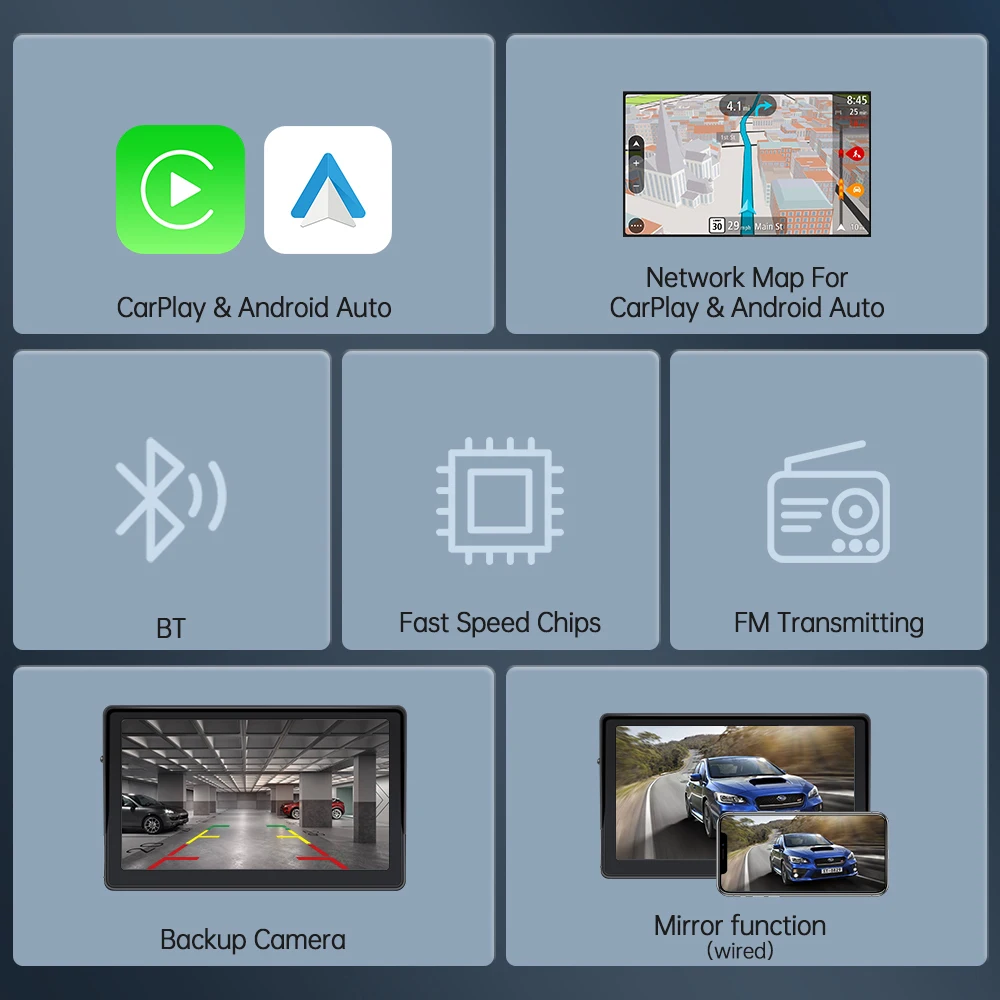
Support Both Wired and Wireless Carplay & Android Auto


Available to Install In Most Vehicles
12V-24V Suit For Any Kinds Of Car Model

360°View Angle Adjustable
You can keep the screen accessible without blocking your view

Wired Mirror Link
Widely compatible with iphone 12 pro/iphone 12/iphone 11/iphone x AND android 11 or below version,Android iphone 
Bluetooth 5.0 Make Driving Safe
The Bluetooth hands-free system and built-in microphone allows you to answer the phone while driving

Multimedia Playback
Support multiple video,audio and picture formats
HD Backup Camera Input
170°wide view angle design for parking and 12 build-in super bright LED lights for better night vision











 FAQ:
FAQ:
- Is this device suitable for my car? This is a 7" universal car radio, just fix it on the center console or attach it to the windshield, and you will get a perfect car companion.
- How to connect wireless carplay/android auto? First pair the mobile phone with Bluetooth, and then connect to the WIFI signal. After both are connected, carplay/android auto will automatically jump to the corresponding interface.
- How to connect wired carplay/android auto? It can be connected through the mobile phone data cable, please pay attention to use the original car cable that can be used for data transmission.
- How to connect airplay? First complete the setting: setting - phone link - I0S device (iso mirror) /wireless connection (airplay), after the setting is completed, restart the car radio to use the airplay function normally.
- Why is there no sound from the device? The FM transmitter switch is turned on. When the FM transmitter switch is turned on, the speaker has no sound.
- Is it possible to transmit audio to the car's speakers via Bluetooth? No, only FM channel.
- How to sync sound via FM? Turn on the FM TANSMITTER on the device, click ON the device, adjust the channel of the car radio to a blank station, and set the radio on the device to the same frequency as the radio on the car, the setting is complete.
- Why doesn't the screen light up? Check whether the power supply is plugged in properly. If one end of the cigarette lighter is installed in place, the indicator light on the USB will light up, and the other end will be connected to the lowermost DC 12V power supply port on the left side of the device.
- After confirming that the power is turned on, if the screen is still not on, there is a reset button on the back of the device, press and hold for 3 seconds. Software problems, you can upgrade the software, please contact customer service.
- What should I do if the touch buttons do not work after the upgrade? Follow the upgrade video, the upgrade process takes two times, and only one upgrade may cause the touch buttons on the bottom of the device to not work.
- (Please contact customer service for upgrade software and upgrade video).
- What should I do if the screen is blurry, or I can't see the screen clearly when I wear sunglasses? Adjust the VCOM parameters in the settings. (if you need to operate the video, please contact customer service).
- How to install the bracket? Front windshield installation: attach the bracket to the front windshield through the adhesive suction cup Center console installation: Adsorb the bracket on the center console through the adhesive suction cup. If the surface of the center console is not smooth enough, you can lock the mounting pad on the center console with screws, and the stability of the bracket will be improved.

 0097336119114
0097336119114
 Contact us
Contact us
 Track Order
Track Order

 Cart
Cart

 Sign in / Create Account
Sign in / Create Account



















